How to fill a hatched area polygon with holes in R
Sébastien Rochette - StatnMap
2024-05-13
Source:vignettes/leaflet_shading_polygon.Rmd
leaflet_shading_polygon.RmdDraw SpatialPolygons with holes using hatched area
Drawing polygons filled with a hatched background is quite easy with
classical plot in R. This only requires to define density
and angle parameters of polygon function.
SpatialPolygons from library sp also uses this
polygon function. However, if you want to draw a hatched
area of a SpatialPolygons when there are holes, this may
not work perfectly as the hole is filled with the plot background color
to hide the hatched area of the surrounding polygon. Hence, if you want
to draw a polygon with holes over a background image, you will not be
able to see what is behind holes, which is a shame because this is one
aim of a hole. Here, I show how you could get rid of this behaviour by
using SpatialLines to draw the hatched area.
By the way, this trick is also useful for polygons in leaflet widgets
as, to my knowledge, hatched polygons is not implemented. Some may want
to draw hatched areas instead of coloured polygons with transparency, in
particular when there is area superimposition.
A library on github
I built a R package, available on my statnmap
github, to provide the function
hatched.SpatialPolygons. This function is based on the plot
method for SpatialPolygons of library sp. I modified the functions and
sub-functions to remove all code for direct drawing and allow to output
a SpatialLinesDataFrame object, which can then be drawn over any plot,
with or without the original SpatialPolygons.
# devtools::install_github("statnmap/HatchedPolygons")
# vignette("leaflet_shading_polygon", package = "HatchedPolygons")
# x.hatch <- hatched.SpatialPolygons(x, density = c(60, 90), angle = c(45, 135))Draw hatched areas in polygons
Let’s create two polygons, one representing a hole inside the other.
library(HatchedPolygons)
library(dplyr)
library(sp)
library(sf)
library(raster)
# library(HatchedPolygons)
# Create two polygons: second would be a hole inside the first
xy = cbind(
x = c(13.4, 13.4, 13.6, 13.6, 13.4),
y = c(48.9, 49, 49, 48.9, 48.9)
)
hole.xy <- cbind(
x = c(13.5, 13.5, 13.45, 13.45, 13.5),
y = c(48.98, 48.92, 48.92, 48.98, 48.98)
)
par(bg = "white", mar = c(2, 2, 0.5, 0.5))
plot(xy)
polygon(xy, density = 5, lwd = 2, col = "grey20")
polygon(hole.xy, density = 5, lwd = 2, angle = -45, col = "blue")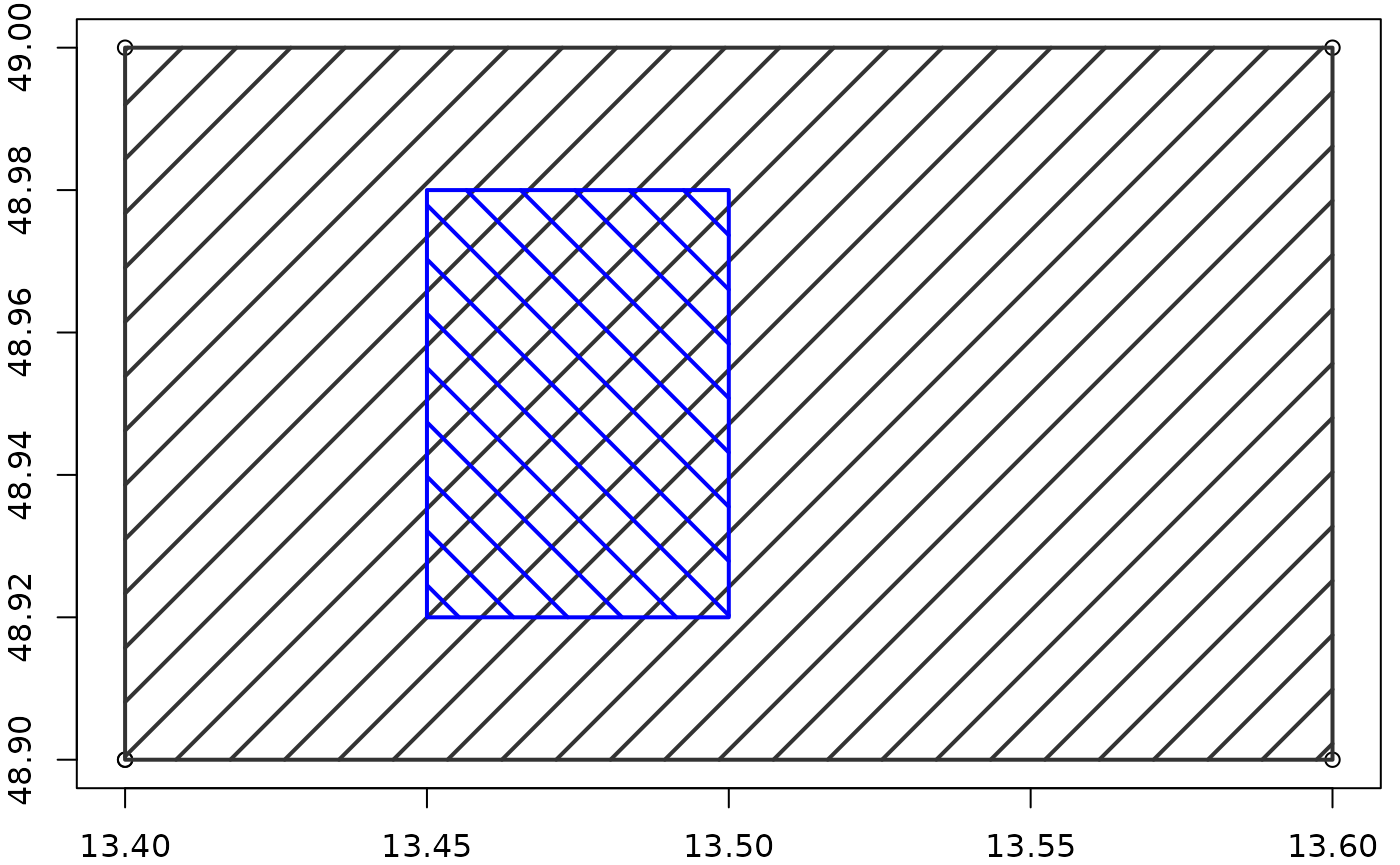
Draw hatched areas in SpatialPolygons
Let’s duplicate polygons at different positions and transform these polygons as SpatialPolygons, including holes. Using default graphical options, polygons can be plotted with hatched areas and holes are visible. Polygon drawing function uses the color of the background to fill holes, so that they appear as hole. However, if you want to superimpose your layer over another layer, holes will hide the background image.
# Create a SpatialPolygon to plot
xy.sp <- SpatialPolygonsDataFrame(
SpatialPolygons(list(
Polygons(list(Polygon(xy),
Polygon(hole.xy, hole = TRUE)), "1"),
Polygons(list(Polygon(hole.xy + 0.2, hole = TRUE),
Polygon(xy + 0.2),
Polygon(xy + 0.35)), "2")
)),
data = data.frame(id = as.character(c(1, 2)))
)
par(bg = "lightblue", mar = c(2, 2, 0.5, 0.5)) # default
plot(xy.sp, density = 10, col = c("red", "blue"), lwd = 2)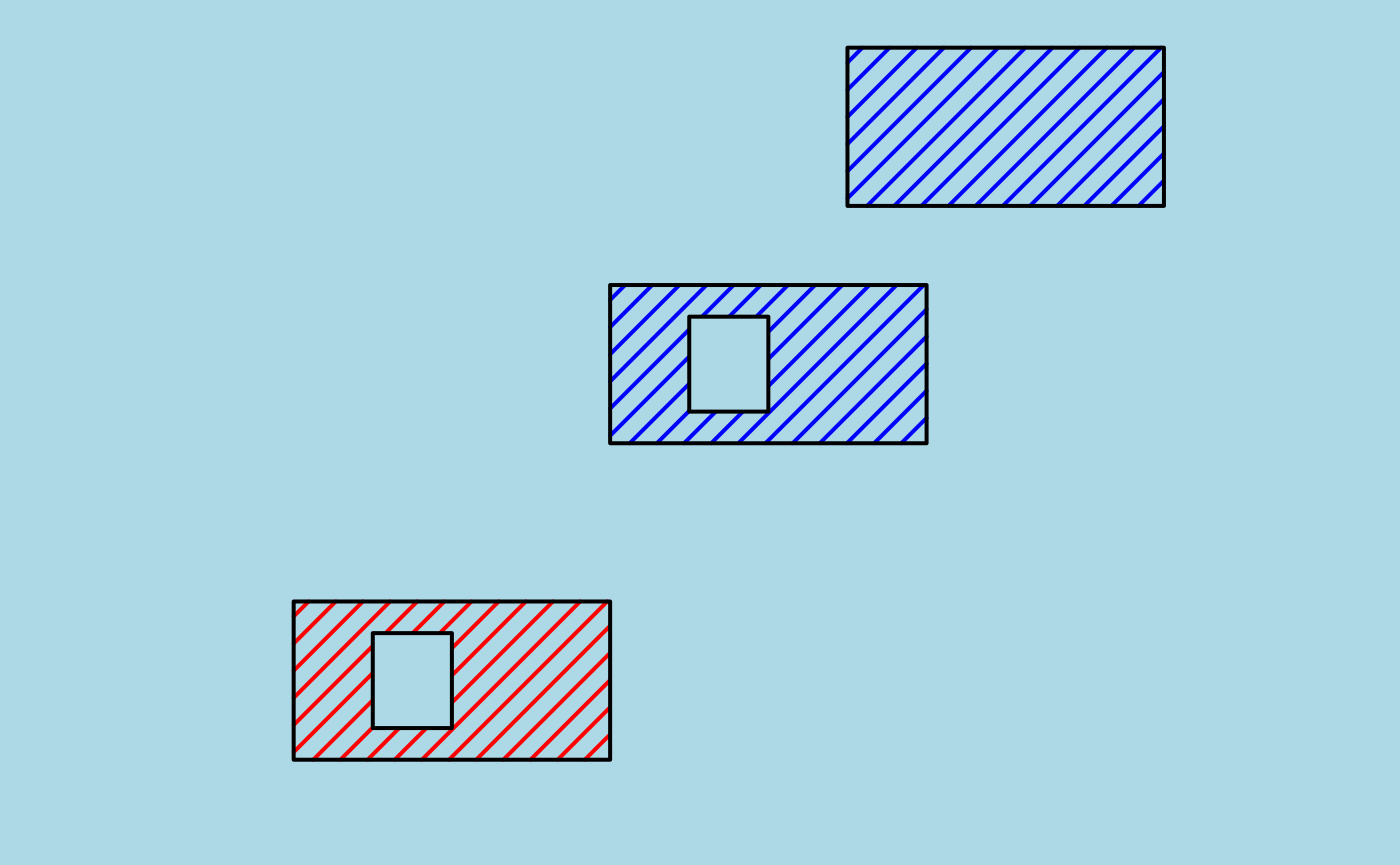
# Let's define a raster to be used as background
r <- raster(nrows = 50, ncols = 50)
extent(r) <- extent(xy.sp)
r <- setValues(r, 1:ncell(r))
# Draw again polygons with holes
par(bg = "lightblue", mar = c(2, 2, 0.5, 0.5))
image(r, col = rev(terrain.colors(50)))
plot(xy.sp, density = 10, col = c("red", "blue"), lwd = 2, add = TRUE)
Create SpatialLines to draw hatched areas, out of the holes
To avoid filling holes with hatched lines, I decided to use
SpatialLines and crop lines that were over a hole using library
rgeos. by converting the SpatialLines and
SpatialPolygon to sf::sfc objects, applying
sf::st_intersection, and then converting the resulting
sf::sfc object back to SpatialLines.
I had to account for multiple polygons and thus created a dataframe with the SpatialLines to record original polygons ID. Thus, the number of features in the SpatialLines is not the same than the original SpatialPolygons but the ID column should allow to retrieve the correct polygon and define common colors for instance.
# Allows for different hatch densities and directions for each polygon
xy.sp.hatch <- hatched.SpatialPolygons(xy.sp, density = c(40, 60), angle = c(45, 135))
xy.sp.hatch## class : SpatialLinesDataFrame
## features : 3
## extent : 13.4, 13.95, 48.9, 49.35 (xmin, xmax, ymin, ymax)
## crs : NA
## variables : 1
## names : ID
## min values : 1
## max values : 2
# Draw again polygons with holes
par(bg = "lightblue", mar = c(2, 2, 0.5, 0.5))
image(r, col = rev(terrain.colors(50)))
plot(xy.sp, col = c("blue", "red"), add = TRUE)
plot(xy.sp.hatch, col = c("cyan", "grey90")[as.numeric(xy.sp.hatch$ID)],
lwd = 3, add = TRUE)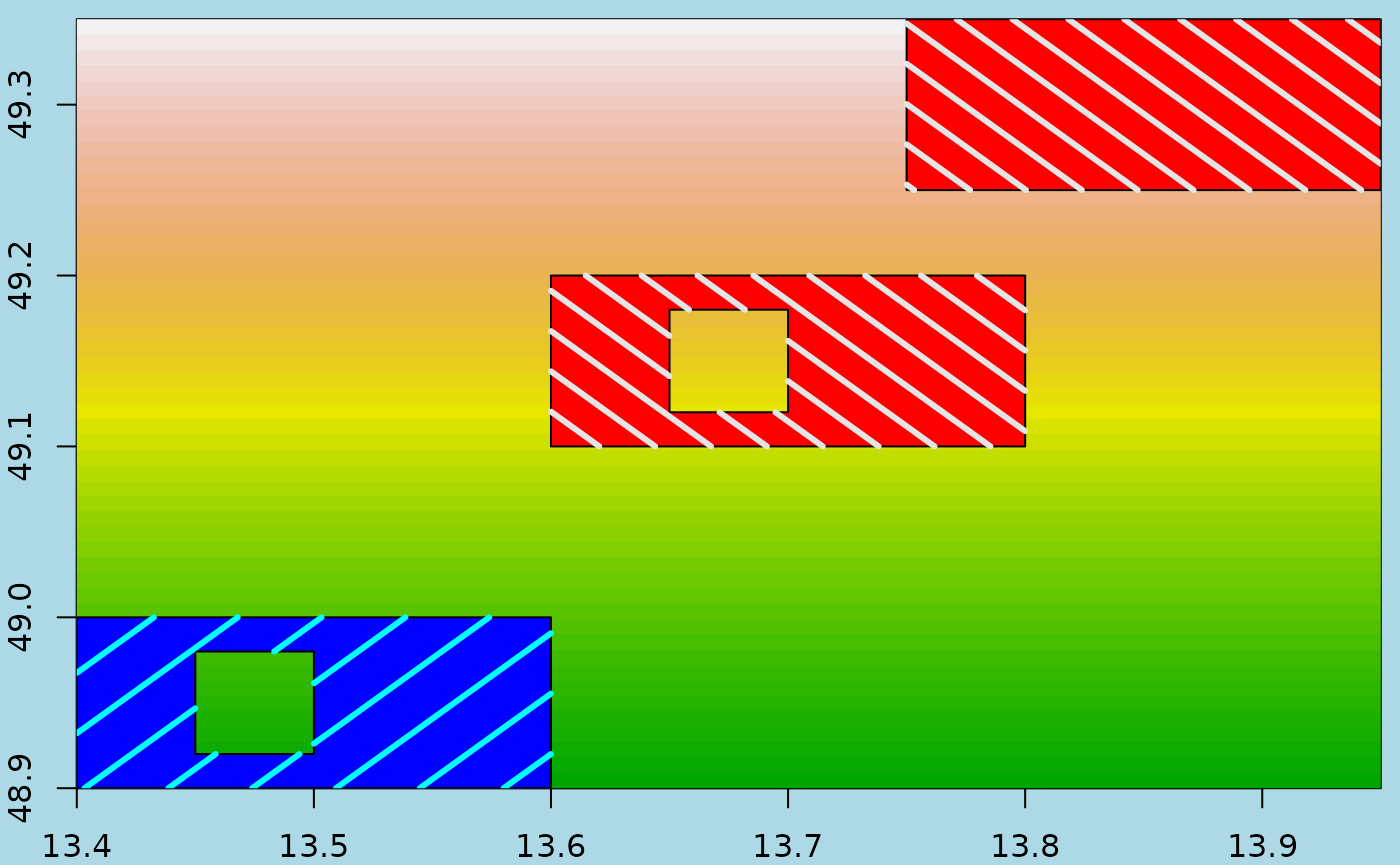
Draw hatched polygons in leaflet
An interesting possibility of the function is that it can also be used for leaflet widgets, which, to my knowledge, lacks the possibility to fill polygons with a hatched area.
library(leaflet)
m <- leaflet() %>%
addTiles(
urlTemplate = "https://{s}.tile.openstreetmap.org/{z}/{x}/{y}.png") %>%
addPolygons(data = xy.sp,
fillColor = c("transparent", "red"),
color = "#000000",
opacity = 1,
fillOpacity = 0.6,
stroke = TRUE,
weight = 1.5
) %>%
addPolylines(data = xy.sp.hatch,
color = c("blue", "#FFF")[as.numeric(xy.sp.hatch$ID)])
# Save the map ----
# htmlwidgets::saveWidget(m, file = "Hatched_Polygon_Leaflet_alone.html")
mDraw hatched polygons in ggplot2
Of course, this can also be used with ggplot2…
## Warning: `tidy.SpatialPolygonsDataFrame()` was deprecated in broom 1.0.4.
## ℹ Please use functions from the sf package, namely `sf::st_as_sf()`, in favor
## of sp tidiers.
## This warning is displayed once every 8 hours.
## Call `lifecycle::last_lifecycle_warnings()` to see where this warning was
## generated.
xy.sp.hatch.l <- broom::tidy(xy.sp.hatch) %>%
tidyr::separate(id, into = c("id", "SubPoly"))
ggplot(xy.sp.l) +
geom_polygon(aes(x = long, y = lat, group = group, col = id),
fill = "transparent", size = 1.5) +
geom_line(data = xy.sp.hatch.l,
aes(x = long, y = lat, group = group, col = id),
size = 1) +
guides(col = FALSE)## Warning: Using `size` aesthetic for lines was deprecated in ggplot2 3.4.0.
## ℹ Please use `linewidth` instead.
## This warning is displayed once every 8 hours.
## Call `lifecycle::last_lifecycle_warnings()` to see where this warning was
## generated.## Warning: The `<scale>` argument of `guides()` cannot be `FALSE`. Use "none" instead as
## of ggplot2 3.3.4.
## This warning is displayed once every 8 hours.
## Call `lifecycle::last_lifecycle_warnings()` to see where this warning was
## generated.
# http://stackoverflow.com/questions/12047643/geom-polygon-with-multiple-hole/12051278#12051278
# ggplot(xy.sp.l) +
# geom_polygon(aes(x = long, y = lat, group = id, fill = id))Reproduce with library sf
Function hatched.SpatialPolygons does not yet work
direcly with polygons from library sf but SpatialPolygons
can be transformed as sf objects.
Imagine you created / read a sf object
# Depends on your version of sf and sp because of projections
# nc <- sf::st_read(system.file("shape/nc.shp", package="sf"))
# Allows for different hatch densities and directions for each polygon
# nc.hatch <- hatched.SpatialPolygons(nc, density = c(40, 60), angle = c(45, 135))
xy.sf <- sf::st_as_sf(xy.sp) # simulate st_read()
xy.sf.hatch <- hatched.SpatialPolygons(xy.sf, density = c(40, 60), angle = c(45, 135))Plot with {ggplot2}
ggplot(xy.sf) +
geom_sf(aes(colour = id),
fill = "transparent", size = 1.5) +
geom_sf(data = xy.sf.hatch,
aes(colour = ID),
size = 1) +
guides(col = FALSE)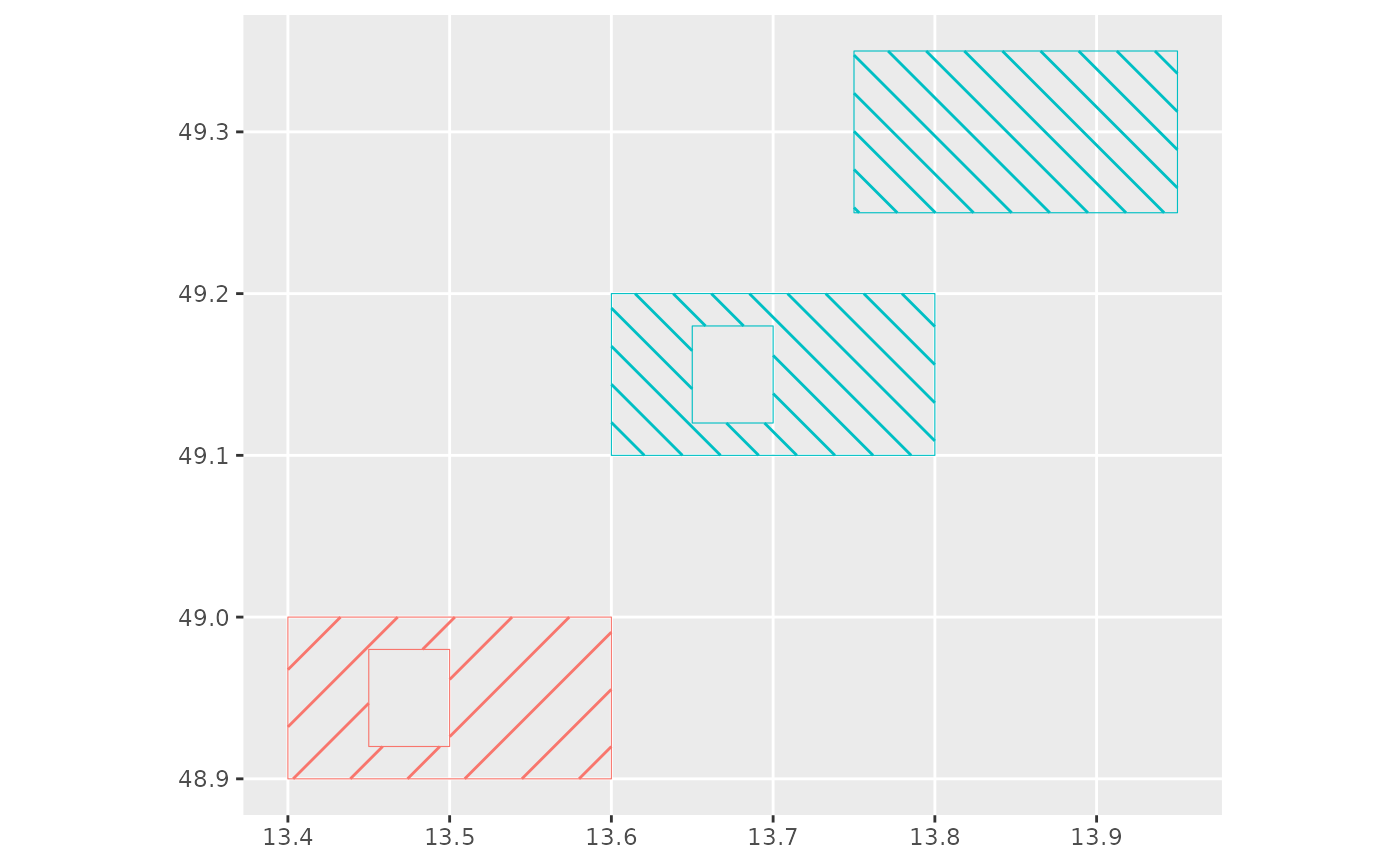
Plot with {tmap}
## Breaking News: tmap 3.x is retiring. Please test v4, e.g. with
## remotes::install_github('r-tmap/tmap')## Warning: Currect projection of shape xy.sf unknown. Long-lat (WGS84) is
## assumed.## Warning: Currect projection of shape xy.sf.hatch unknown. Long-lat (WGS84) is
## assumed.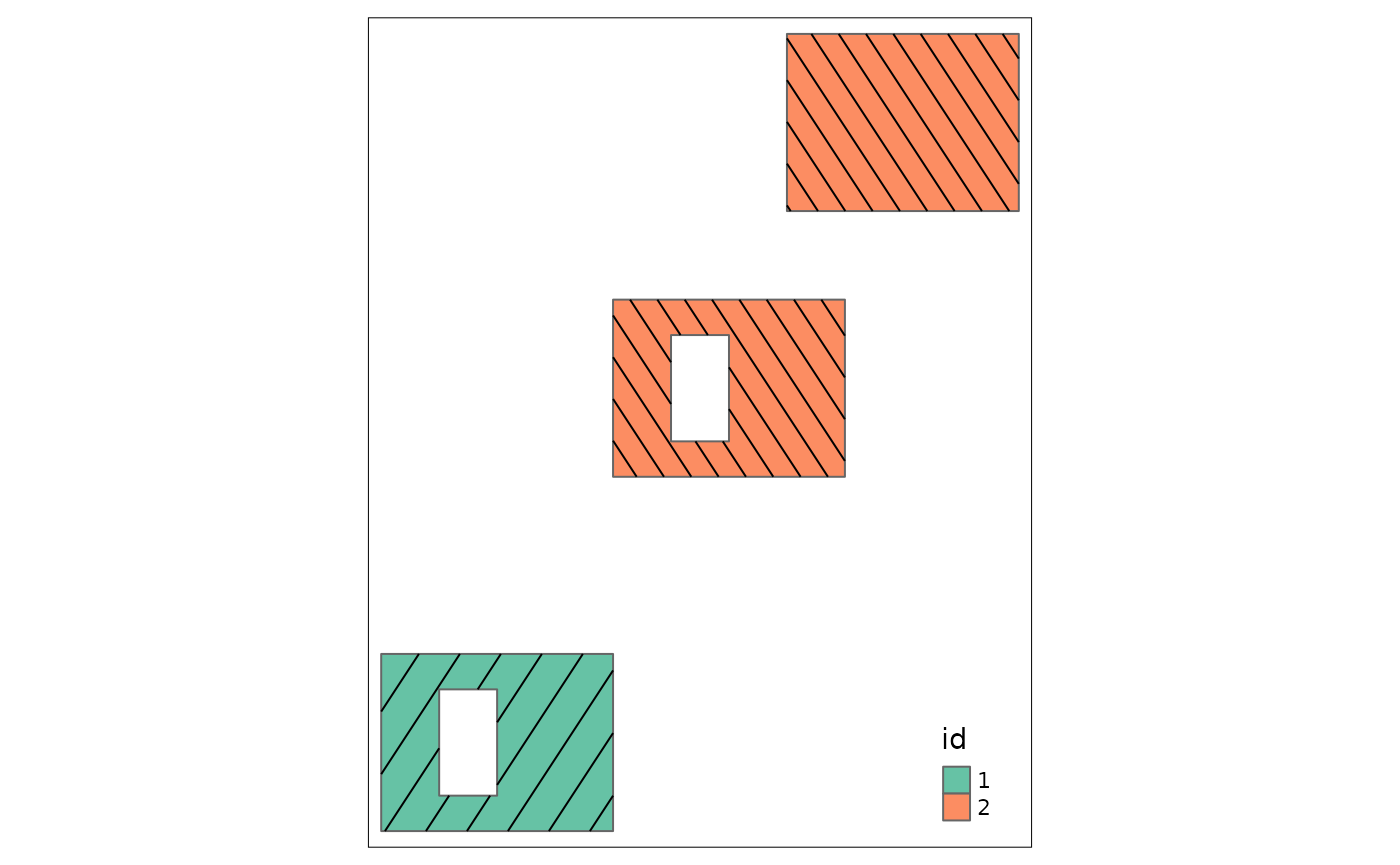
Description of this function can be found on statnmap.com
Function hatched.SpatialPolygons can be found in my R
package HatchedPolygons on my statnmap
github. This R package has been built only for this
function